Description
Elevate your data presentation capabilities with Think-Cell, the premier tool for creating professional PowerPoint charts and data visualizations tailored to consulting firms. Think-Cell streamlines the process of transforming complex data into clear, impactful visuals, ensuring that your presentations are informative but also engaging and persuasive.
Advanced Charting Capabilities: Think-Cell offers an extensive range of advanced chart types designed to meet the needs of consulting firms. From Gantt charts and waterfall charts to stacked and clustered bar charts, Think-Cell provides the tools needed to represent data comprehensively and accurately. Each chart type is customizable to suit your specific data presentation needs, ensuring that you can precisely convey your message.
Effortless Data Integration: Seamlessly integrate your data into PowerPoint with Think-Cell’s intuitive data linking capabilities. Import data from Excel or other sources directly into your PowerPoint charts with just a few clicks. Think-Cell automatically updates your charts in real-time as your data changes, eliminating the need for manual updates and reducing the risk of errors.
Professional Design & Formatting: With Think-Cell’s design and formatting features, achieve a polished, professional look. The tool offers pre-designed templates and formatting options that ensure consistency and enhance the visual appeal of your charts. With Think-Cell, you can easily adjust colors, fonts, and styles to match your firm’s branding and presentation standards.
Enhanced Data Visualization: Transform complex datasets into clear, easy-to-understand visuals with Think-Cell. The tool’s sophisticated algorithms and layout options help you present data in a way that highlights key insights and trends. Use Think-Cell’s powerful visualization features to create engaging charts that effectively communicate your findings and support your consulting recommendations.
Efficient Workflow Integration: Think-Cell is designed to integrate seamlessly into your existing workflow, saving you time and effort. Its user-friendly interface and streamlined functionality allow you to quickly create and modify charts without extensive training or technical expertise. This efficiency enables you to focus on analyzing data and crafting strategic insights rather than grappling with chart design.
Real-Time Collaboration: Use Think-Cell’s real-time editing and sharing features to collaborate effectively with your team. Multiple users can work on the same presentation simultaneously, with changes instantly visible to all collaborators. This feature enhances teamwork and ensures that your presentations are consistently updated and aligned with your team’s objectives.
Customizable Templates & Automation: Leverage Think-Cell’s customizable templates to streamline your chart creation process. The tool offers a range of pre-built templates tailored to fit your needs, allowing you to maintain a consistent look and feel across all your presentations. Additionally, Think-Cell’s automation features reduce repetitive tasks, making managing and updating large volumes of data easier.
Support for Complex Data Structures: Use Think-Cell’s advanced charting options to handle complex data structures easily. Whether you need to display hierarchical data, track project timelines, or analyze financial metrics, Think-Cell provides the flexibility and functionality to represent intricate data effectively. The tool’s support for complex data structures ensures you can present detailed analyses without sacrificing clarity.
Training & Support: Think-Cell offers comprehensive training and support resources to help you maximize the tool’s capabilities, such as access tutorials, documentation, and customer support to address any questions or challenges. We aim to ensure you get the most out of Think-Cell and enhance your data visualization skills.
Conclusion: Think-Cell is the ultimate solution for consulting firms seeking to elevate their PowerPoint presentations through advanced data visualization. With its powerful charting capabilities, seamless data integration, professional design features, and efficient workflow integration, Think-Cell transforms how you present data. Enhance your presentations with clear, impactful visuals that drive insights and support your consulting objectives. Let Think-Cell help you deliver data-driven solutions with precision and professionalism.
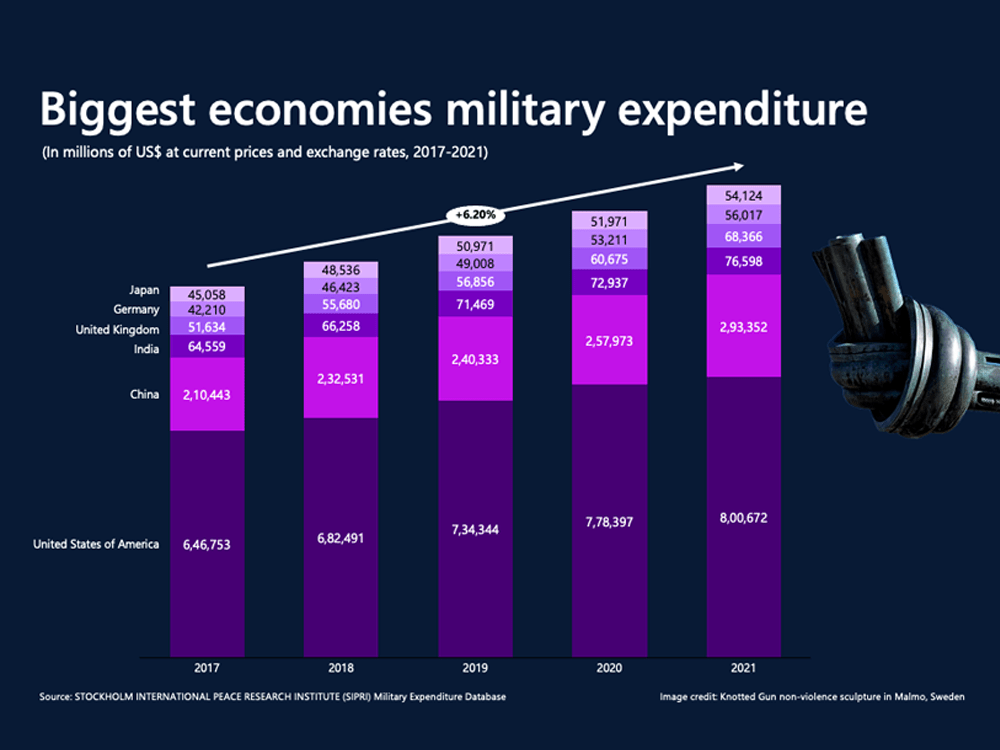

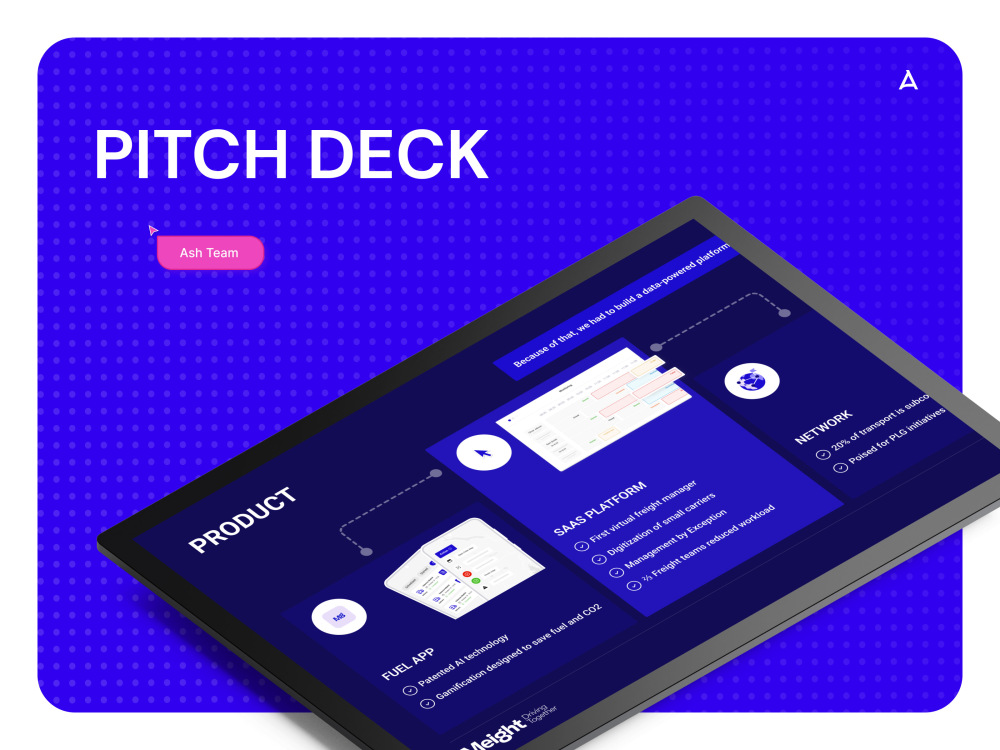
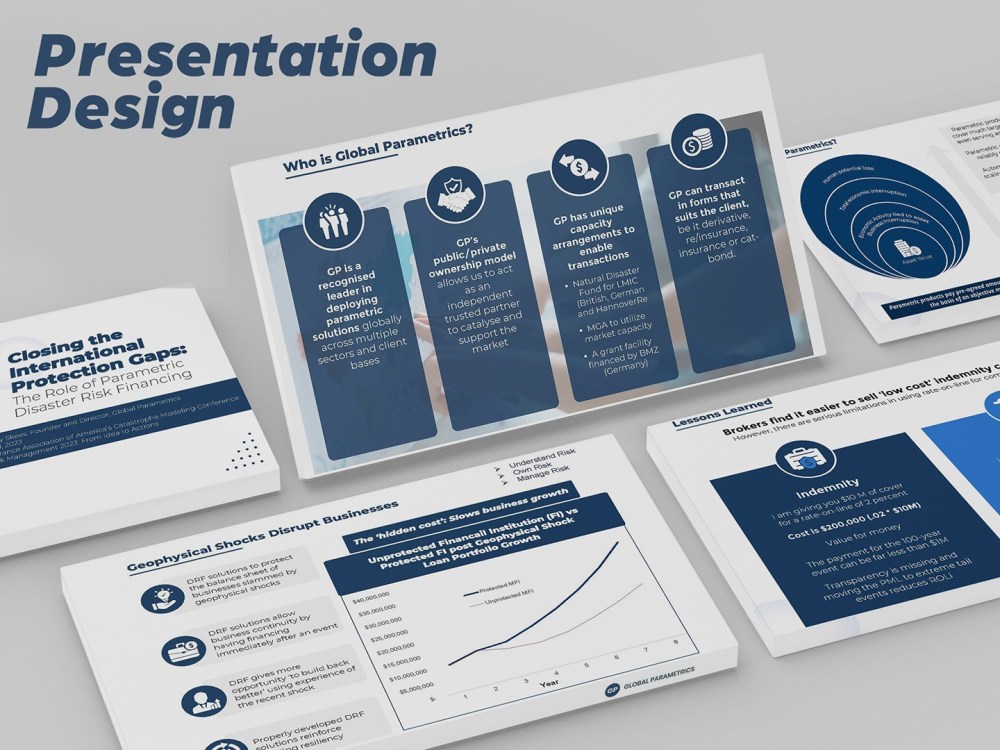
Zayyanu –
Working with him for Think-cell PowerPoint charts was a game-changer for our consulting firm. He transformed our data into visually compelling charts that enhanced our presentations.
Binta –
Choosing him for Think-cell data visualization was a wise decision. He created charts that not only looked professional but also helped simplify complex data for our consulting presentations. His expertise in Think-cell is unmatched.